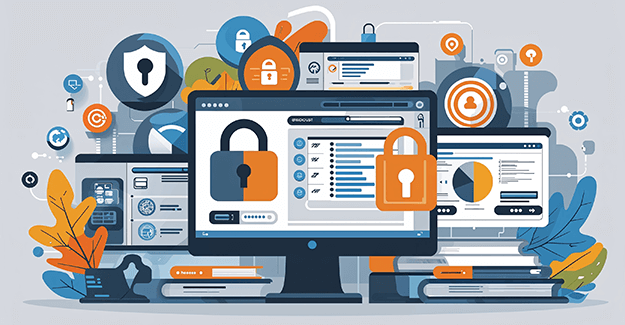Celebrate with Us! Thinix's Parent Company Achieves 2025 MSP 500 Prestigious Recognition!
Improve Your Hotel Guest WiFi With These 5 Concepts
Post Date:

1. Monitor Your Internet Bandwidth!
Many properties have no idea how much of their Internet connection is getting used, which
can result in connections getting saturated (100% usage) during peak usage times, which are
typically 8 PM to 2 AM. When a connection is saturated, congestion will happening, which
causes noticeable latency for users. This is often what makes guest WiFi seem ‘slow’ in the
evening hours when it is otherwise fast during off-peak usage times.
It is crucial that you don’t merely monitor the usage, but also monitor to detect whether
the connection is being congested. This is because Internet connections don’t always
provide the amount of bandwidth you are subscribed for. For example, if you are paying for
a 100Mb/s connection, you might think you are OK with using 90Mb/s during peak times.
Still, if your connection really only provides 80Mb/s reliably, then you have unknowingly
saturated the connection. Modems that are misconfigured or are slowly going bad can also
often limit throughput. All of this is why only monitoring the usage is not adequate
How Thinix monitors Internet bandwidth usage: Thinix has sophisticated tools in place to
monitor both over-all usage and to detect congestion in the network and to key websites.
Thinix’s industry-leading iStatus® product does Network Performance Monitoring using
advanced AI techniques to detect issues in the Internet connection, and then alerts
administrators via email or our iOS or Android Apps. iStatus can also detect slowly failing
equipment such as cable modems, which might be otherwise virtually impossible to notice.
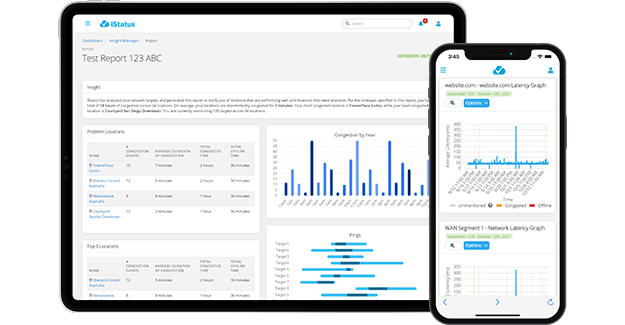
2. Use A Splash Page That Works Well On Apple Devices!
Perhaps the most common issue with guest WiFi networks is that the splash page doesn’t load on the user’s device, causing them not to be granted access to the Internet. To the end-user, the connection simply doesn’t work, and it may not be clear why. This most often happens when the device attempting to load the splash page (usually the ‘gateway’) either doesn’t support the type of device correctly or is too slow at loading the splash page. The use of a well-supported and up-to-date hospitality-grade gateway will normally eliminate these issues. Avoid proprietary systems that do not receive regular patches or sufficient testing with a wide range of devices that guests use.
How Thinix ensures proper splash page loading: Thinix uses only the most reliable Cisco-based gateway systems, and these devices receive regular updates to make sure they work well over time. Thinix’s splash page product, Thinix Splash™, is fully integrated with the Cisco devices, and as a result, issues with splash pages not loading on guests’ devices are reduced by well over 90% versus competing systems.
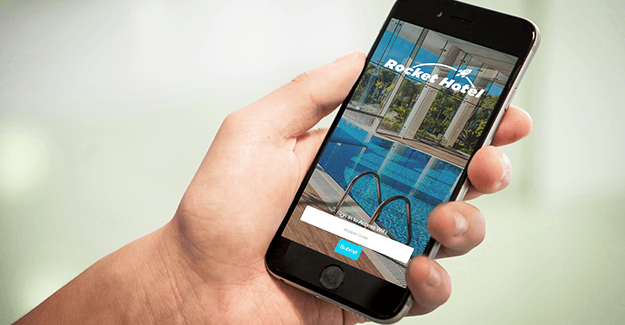
3. Monitor Your Equipment!
Some providers install systems and then fail to monitor the equipment, or even worse, they use systems or equipment that simply are not suitable for remote management and monitoring. This makes it much harder to find and correct issues with WiFi systems, leading to increased downtime and poor customer reviews.
How Thinix monitors and manages equipment: Thinix only sells equipment that is easily remotely managed and monitored and has a robust Network Operations Center (NOC) that does this service 24/7. For customers that have existing equipment, in most cases, Thinix is able to implement a layer of remote management and monitoring to help keep your investment working for its full lifecycle. Thinix has had excellent success at taking over the support and management of existing WiFi networks and improving them by properly configuring the equipment and then remotely monitoring for issues. Thinix is the only guest WiFi company that works with existing varieties of equipment to help you get the support you need while also saving money.

4. Check Coverage!
Having a good WiFi signal throughout your property is an important step to making sure guests can stay connected and have a quality experience. If you don’t have a good signal throughout the property, then many devices, especially Apple devices, may disconnect from the WiFi frequently. Poor connection quality will cause an overall slowdown in the network, which affects all devices connected, even those that have a good signal.
How Thinix can help check coverage: Thinix has techs across the country that can do a WiFi coverage check (heatmap) at your hotel to validate coverage and identify issues. For hotels that would like a do it yourself (DIY) solution, Thinix can provide some basic instructions on how to check coverage in your property, what to look for, and how to fix any potential issues you may have.
5. Upgrade To WiFi 6 (802.11ax) When You Can Afford To Do So!
There is an entirely new class of WiFi called ‘WiFi 6’ that is just now coming out that uses the new 802.11ax WiFi standards. This is a massive improvement over the prior WiFi 5 (802.11ac) and WiFi 4 (802.11n) standards. WiFi 6 contains key technology improvements that are targeted at improving WiFi speeds for situations where multiple devices are connected to an access point, which is the case in hospitality and other guest-use environments like apartments and senior living.
How Thinix can help upgrade to WiFi 6: Thinix offers a full range of WiFi 5 and 6 devices from the leading WiFi manufacturers. Thinix has solutions that can fit any budget and also has a number of DIY packages with our WiFi-in-a-Box kids that contain everything a hotel or other business needs to implement property-wide WiFi.